02-23-2021, 03:08 PM
(This post was last modified: 11-10-2022, 05:38 PM by Kris_Perry.
Edit Reason: Immortality 1.0.0
)
Leappad Game Genie+
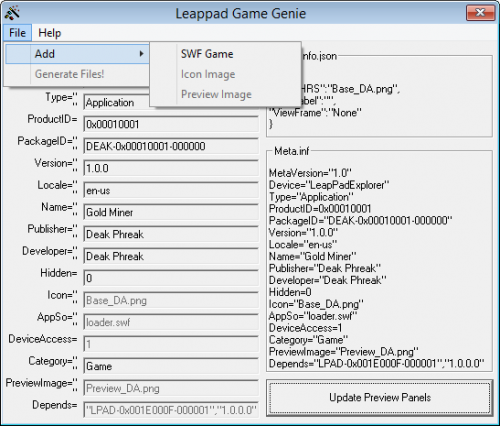
How to use:
>Install from LPGameGenieSetup.exe (If you install as Administrator, your desktop shortcut will have the administrator flag.)
> Run Leappad Game Genie
!Must be run as Administrator!
> Change the ProductID and hit Set
> Edit the Meta info (Name, etc.) and add your flash game and images.
> Everything you need is in the File menu (the refresh button doesn't count)
> I've locked each step of the way so there shouldn't be any half made packages, just follow the steps.
> your Game files are now ready to Package as a .tar and install!
The Genie will not generate ICONS for your games, you'll still need to provide the Base_DA images.
The Mp3 Playlist Maker generates an empty \covers\ folder in the game folder, place 11 image files 1.jpg - 10.jpg and playlist.jpg inside
and you will have working artwork.
Bugs:
Base_DA = 83*88 causing the left edge of Base_DA visible on the dashboard icons
XP mkdir error, mkdir sometimes fails when making new game folder, sorry for wasting your time, run the generate code again and it should just work.
This shouldn't happen if the program is Run as Administrator
Linux: (.7z)
Should run fine under Wine (Needs comdlg32.ocx)
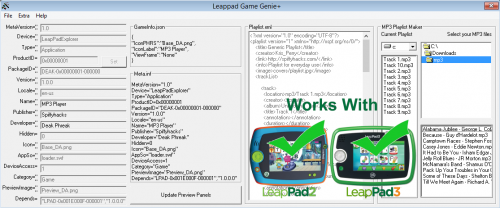
Current Version: Download
How to use:
>Install from LPGameGenieSetup.exe (If you install as Administrator, your desktop shortcut will have the administrator flag.)
> Run Leappad Game Genie
!Must be run as Administrator!
> Change the ProductID and hit Set
> Edit the Meta info (Name, etc.) and add your flash game and images.
> Everything you need is in the File menu (the refresh button doesn't count)
> I've locked each step of the way so there shouldn't be any half made packages, just follow the steps.
> your Game files are now ready to Package as a .tar and install!
The Genie will not generate ICONS for your games, you'll still need to provide the Base_DA images.
The Mp3 Playlist Maker generates an empty \covers\ folder in the game folder, place 11 image files 1.jpg - 10.jpg and playlist.jpg inside
and you will have working artwork.
Bugs:
Base_DA = 83*88 causing the left edge of Base_DA visible on the dashboard icons
XP mkdir error, mkdir sometimes fails when making new game folder, sorry for wasting your time, run the generate code again and it should just work.
This shouldn't happen if the program is Run as Administrator
Linux: (.7z)
Should run fine under Wine (Needs comdlg32.ocx)
Current Version: Download





